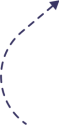Optimizing your Amazon PPC can be a daunting task, but with recent updates, Amazon has made steps to simplify your advertising campaign optimization. As of April 2020, Amazon introduced a game-changing feature for sellers who utilize Sponsored Brand ads. This new feature allows you to edit products, headlines, and logos within your Sponsored Brand ads without the need to start a new campaign.
Previously, a lack of editing capabilities often meant that sellers faced dwindling ad performance when launching new ads to adjust their branding or product offerings. One seller experienced a noticeable decrease in performance because creating a new campaign couldn’t match the momentum of an existing one. Now, the story has changed. You no longer need to create entirely new campaigns to update your custom text, logos, or product listings in your Sponsored Brand ads.
However, it’s essential to note that while you do have the flexibility to make changes within live campaigns, some elements like campaign name, interest targeting, and custom text lock post-submission. This limitation requires a new campaign launch to make alterations. To further enhance your advertising campaign optimization, consider feedback that Amazon is taking into account for more future improvements.
Despite the lack of A/B testing capabilities in this new feature, the capacity to maintain high-performing ads by making essential edits without rebooting campaigns is a significant advantage. The ability to update the creative elements in your Sponsored Products, Sponsored Brands, and Sponsored Display ads offers greater efficiency and flexibility in managing your Amazon PPC strategies.
Introduction to Editing Amazon Advertising Campaigns
Editing your Amazon advertising campaigns is crucial for maintaining optimal performance and maximizing your return on advertising spend (ROAS). With Amazon Ad campaign management, you have the flexibility to adjust key elements within your Sponsored Products, Sponsored Brands, and Sponsored Display ads. These adjustments include budgets, start and end dates, status, and bids.
One of the main aspects of Amazon Ad campaign management is the campaign manager tool, which has been enhanced with several new features for better control and efficiency. Vendors can now make bulk edits across multiple campaigns, which saves significant time. Additionally, campaign start dates now reflect the vendor’s or seller’s time zone, ensuring consistent reporting.
The interactive performance dashboard is another powerful feature. It allows vendors to visualize up to two metrics simultaneously, helping to identify trends and make informed decisions. Moreover, the ability to apply multiple filters in the campaign manager enables a deeper dive into specific campaigns. This can include filtering manual Sponsored Products campaigns with a minimum of 5,000 impressions and a 6% click-through rate to pinpoint underperforming areas.
Here’s a useful table to highlight the campaign editing techniques and features available:
| Feature | Description | Benefit |
|---|---|---|
| Bulk Edits | Select multiple campaigns for adjustments | Saves time on repetitive tasks |
| Time Zone Adjustments | Start dates reflect physical marketplace time zones | Ensures consistent reporting |
| Performance Dashboard | Analyze campaign performance over time | Identifies trends and improves decision-making |
| Multiple Filters | Apply filters to delve into specific campaigns | Targets data for charts and reports |
Additionally, the campaign manager offers a single view to understand total spend and the impact of ads, which can be exported or filtered to a single ad product for in-depth analysis. Sellers can also download data to create custom reports, providing valuable insights that drive online advertising improvements.
For those managing Sponsored Brands campaigns, the enhanced tools and performance charts now make management as intuitive as it is with Sponsored Products campaigns. A column selector feature further allows customization of the dashboard to focus on preferred performance metrics, offering a tailored view for each advertiser’s needs.
Optimizing your Amazon PPC campaigns doesn’t stop there. Utilizing PPC optimization strategies such as regularly updating keywords, adjusting bids, and refining target audiences can lead to improved campaign results. By focusing on these campaign editing techniques regularly, you can stay ahead of the competition and adapt to market trends efficiently.
Steps to Add or Remove Keywords
Effective keyword management is essential for optimizing your Amazon PPC campaigns. The following steps will guide you through adding new keywords and removing existing ones.
Navigating to Campaign Manager
To begin, navigate to the Amazon Campaign Manager within your Seller Central dashboard. This centralized tool is vital for overseeing your campaign activities. You will find all your active campaigns listed here, making it easy to access and manage your keyword optimization efforts.
Adding New Keywords
Next, to enhance your PPC keyword strategy, delve into the specific ad group where you want to add new keywords. Click on the ‘Targeting’ tab and select the ‘Add Keywords’ option. Amazon provides keyword recommendations based on real customer searches and historical trends, which you can integrate into your campaigns for more targeted advertising. Remember, striking a balance between broad, phrase, and exact match types is crucial for effective keyword optimization.
Removing Existing Keywords
On the flip side, regularly removing keywords that underperform is essential to maintain a competitive edge. In the Amazon Campaign Manager, find the ad group and navigate to the ‘Targeting’ tab. Here, you can toggle off or archive any keywords that are not contributing to your campaigns’ success. This step ensures that your ad spend is focused on high-performing keywords, thereby maximizing your PPC keyword strategy’s efficiency.

Monitoring the impact of these changes is crucial. Analyze metrics such as click-through rates, conversions, and cost-per-click to evaluate the effectiveness of your keyword edits. This continuous refinement keeps your campaigns aligned with evolving search trends and customer behaviors.
| Keyword Strategy | Best Practices |
|---|---|
| Broad Match | Use for broader exposure to customer queries, including variations and synonyms. |
| Phrase Match | Ensure the keyword order is maintained; more restrictive than broad match. |
| Exact Match | Matches search terms word for word with the targeted keyword; highest conversion rates. |
Adjusting Bids in Your Amazon PPC Campaign
Mastering bid adjustments is crucial for the success of your Amazon PPC campaigns. It involves various strategies such as dynamic bids (down only/up only) and fixed bids. Navigating through Amazon’s sophisticated bidding landscape requires a well-thought-out Amazon PPC bidding strategy to make the most out of your advertising spend.
To adapt bid adjustments at the campaign level, begin by selecting “Campaign Settings” and proceed to the “Campaign bidding strategy” section. Here, you can opt for dynamic bids, where Amazon adjusts bids in real-time, or fixed bids, which maintain a constant amount.
For keyword-level CPC bid management, access the “Targeting” tab within the specific ad group to manually adjust bids. Amazon’s suggested bid can also be applied to keep bids competitive. Employing the right Amazon PPC bidding strategy can help you achieve optimal cost-per-click (CPC) metrics.
Adjust bid placements by utilizing bid multipliers; for Sponsored Products, they can range from 0% to a notable 900%. Statistics show that Top-of-Search placements receive over 67% of clicks, emphasizing the importance of strategic bid placement. Conversely, Product Pages often lag in Click-Through Rate (CTR) compared to Top-of-Search, but they may lead to more sales depending on the campaign. Moreover, Rest-of-Search placements now have modifiers that provide deeper control over ad placements.
| Placement Type | CTR | Comments |
|---|---|---|
| Top-of-Search | 67% | High Click-Through Rate |
| Product Pages | Lower CTR | Potential for Higher Sales |
| Rest-of-Search | Variable | Customizable Control |
Utilizing comparative data can illustrate the impact of optimizing bids. For instance, adjusting bids may lead to an increase in impressions and a notable rise in revenue, simultaneously decreasing the ACoS (Advertising Cost of Sales) on Product Pages. This demonstrates the effectiveness of precise bid adjustments in achieving a balanced and profitable Amazon PPC campaign.
Changing the Creative Elements in a Live Campaign
Maintaining a thriving Amazon advertising creative requires continuous campaign creative updates. Whether aiming to revitalize the visual appeal or enhance the headline effectiveness, the flexibility to modify creative elements in Sponsored Brands and Sponsored Display ads without disrupting the campaign’s history can drive significant engagement improvements.
How to Edit Headline Copies and Visuals
Altering headline copies and visuals is crucial for headline copy optimization and sustaining engagement with potential buyers. To start, navigate to the Campaign Manager. Select the campaign you want to update and click on the “Creative” tab. Here, you can perform Sponsored Display edits to modify the visuals and enhance your Sponsored Brands visuals for a richer advertising experience. Incorporating elements like auto-playing videos, custom images, and detailed metadata about your products can increase click-through rates and impressions significantly.

- Custom images in Sponsored Brands ads lead to a 2.2x higher click-through rate on mobile.
- Sponsored Brands videos drive a 28% increase in impressions and a 33% rise in clicks.
- Use auto-playing videos between 6 and 45 seconds for substantial engagement.
- Ensure your product has a minimum 3.5-star rating and 15 customer reviews to be eligible.
Steps to Submit Campaign for Review
Once you’ve made the desired changes to your Amazon advertising creative, submitting the campaign for review is the final step. Return to the Campaign Manager, and under the “Creative” tab, verify all updates are correctly implemented. Click “Submit for Review”, and Amazon’s team will assess the updates for compliance. As a best practice, ensure that your files, such as brand logos and custom images, adhere to Amazon’s specifications to avoid rejection. For example, logos should be at least 600px by 100px and weigh no more than 1,000 KB in JPG, GIF, or PNG format.
How To Edit Amazon Advertising Campaign for Different Ad Types
Understanding how to edit Amazon advertising campaigns for different ad types can significantly boost your advertising efforts. Each ad type on Amazon offers unique editing capabilities that can help improve campaign performance. In this section, we will cover the key aspects of Sponsored Products modifications, Sponsored Brands updates, and Sponsored Display improvements.
Sponsored Products
Sponsored Products modifications provide flexibility to refine your campaigns. You can manage keyword targeting using three different match types: Broad Match, Phrase Match, and Exact Match. Additionally, you have the option to use manual or automated bidding strategies to maximize your ad spend efficiency. Amazon also allows changes to the products included in your campaign, enabling you to align your ads more closely with customer search intent.
Amazon introduced the Product Targeting beta in late 2018, offering further targeted reach by letting you focus on specific products, categories, and brands. With these Sponsored Products modifications, you can enhance your ad performance by optimizing bids and tailoring your keyword strategy accordingly.
Sponsored Brands
Sponsored Brands updates have made it easier to adjust creative elements and targeting options within live campaigns. Previously known as Headline Search ads, Sponsored Brands now allow changes to headline copies, visuals, logos, and product selections without needing to recreate the ad. This flexibility helps you keep your ads fresh and relevant while maintaining historical performance data.
Sponsors Brands updates also offer detailed keyword targeting using exact, phrase, and broad match types. Additionally, you can adjust bid strategies, opting for dynamic, fixed, or rule-based bids to better meet your campaign goals. These updates make it simpler to refine your strategy and maintain effective ad performance.
Sponsored Display
Sponsored Display improvements offer advertisers more control over their campaigns by allowing modifications to creative components and target audiences. Vendors can now update visuals, write custom headlines, and adjust targeting criteria without losing the insights gathered from previous data.
These improvements in Sponsored Display campaigns enable better personalization and targeting. For example, product coupons can be advertised based on active VPC (vendor powered coupon) promotions. Sponsored Display ads can appear across various locations on Amazon, including product detail pages, search results pages, and customer reviews pages. This diversity offers more touchpoints to connect with potential customers.
Here’s a summary of the editing options available for different Amazon ad types:
| Ad Type | Editing Capabilities |
|---|---|
| Sponsored Products | Keyword match types, bid strategies, product inclusion, Product Targeting |
| Sponsored Brands | Headline copies, visuals, product selection, dynamic/fixed/rule-based bids, keyword targeting |
| Sponsored Display | Visuals, custom headlines, audience adjustments, product coupons |
Is Deleting a Portfolio Necessary Before Editing an Amazon Advertising Campaign?
Before making changes to an Amazon Advertising campaign, it’s essential to understand whether adjustments or deletions are required. Sometimes, you don’t need to delete portfolio amazon advertising setups entirely, as they allow for better organization. Evaluate your goals carefully to determine if restructuring is sufficient before removing any elements from your portfolio.
Conclusion
In sum, managing and optimizing your Amazon Advertising Campaigns is crucial in realizing successful advertising campaigns. Regularly editing your campaigns by adding or removing keywords, adjusting bids, and tweaking creative elements can significantly enhance your advertising performance. By paying close attention to key performance indicators and leveraging detailed insights from different Amazon PPC reports, you can make informed decisions that drive better results.
Amazon ad optimization offers a wealth of data, including search term reports and keyword performance metrics, which are essential in fine-tuning your strategies. Whether you’re focusing on Sponsored Products, Sponsored Brands, or Sponsored Display campaigns, staying on top of metrics such as impressions, clicks, conversion rates, and return on ad spend will help you achieve more profitable outcomes. Adjusting your bids and budgets dynamically based on these performance metrics ensures that your marketing strategies remain effective and cost-efficient.
Ultimately, the power of Amazon PPC lies in its ability to allow you to control your ad placements, target relevant keywords, and optimize your budget efficiently. As you continue to refine your campaigns, monitoring ad placement, especially aiming for top-of-search positions, will keep your products highly visible, pushing ahead of competitors. With consistent efforts and strategic adjustments, your Amazon Advertising Campaigns can significantly enhance your broader marketing strategies, making them successful and yielding substantial returns.